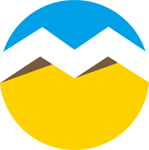Function closeUBB(strContent)
'*************************************
'自动闭合UBB
'*************************************
Dim arrTags, i, OpenPos, ClosePos, re, strMatchs, j, Match
Set re = New RegExp '申明re对象
re.IgnoreCase = True '设置是否区分字符大小写
re.Global = True '设置全局可用性
arrTags = Array("code", "quote", "list", "color", "align", "font", "size", "b", "i", "u", "html") '建立数组,存储相关需要检测是否闭合的标签
For i = 0 To UBound(arrTags) '循环对数组里的每一个元素进行检测
OpenPos = 0 '初始化当前标签开始标记的个数
ClosePos = 0 '初始化当前标签结束标记的个数
re.Pattern = "\[" + arrTags(i) + "(=[^\[\]]+|)\]" '开始分别正则判断开始与结束标记的个数
Set strMatchs = re.Execute(strContent)
For Each Match in strMatchs
OpenPosOpenPos = OpenPos + 1
Next
re.Pattern = "\[/" + arrTags(i) + "\]"
Set strMatchs = re.Execute(strContent)
For Each Match in strMatchs
ClosePosClosePos = ClosePos + 1
Next
For j = 1 To OpenPos - ClosePos '当开始与结束标记数量不一致时,闭合当前标签
strContentstrContent = strContent + "[/" + arrTags(i) + "]"
Next
Next
closeUBB = strContent
Set re = Nothing
End Function
程序代码
Function closeHTML(strContent)
'*************************************
'自动闭合HTML
'*************************************
Dim arrTags, i, OpenPos, ClosePos, re, strMatchs, j, Match
Set re = New RegExp
re.IgnoreCase = True
re.Global = True
arrTags = Array("p", "div", "span", "table", "ul", "font", "b", "u", "i", "h1", "h2", "h3", "h4", "h5", "h6")
For i = 0 To UBound(arrTags)
OpenPos = 0
ClosePos = 0
re.Pattern = "\<" + arrTags(i) + "( [^\<\>]+|)\>"
Set strMatchs = re.Execute(strContent)
For Each Match in strMatchs
OpenPosOpenPos = OpenPos + 1
Next
re.Pattern = "\</" + arrTags(i) + "\>"
Set strMatchs = re.Execute(strContent)
For Each Match in strMatchs
ClosePosClosePos = ClosePos + 1
Next
For j = 1 To OpenPos - ClosePos
strContentstrContent = strContent + "</" + arrTags(i) + ">"
Next
Next
closeHTML = strContent
Set re = Nothing
End Function
下面的是pjblog的函数代码,但没有注释,学习研究建议参考上面的注释
复制代码 代码如下:
'*************************************
'自动闭合UBB
'*************************************
Function closeUBB(strContent)
Dim arrTags, i, OpenPos, ClosePos, re, strMatchs, j, Match
Set re = New RegExp
re.IgnoreCase = True
re.Global = True
arrTags = Array("code", "quote", "list", "color", "align", "font", "size", "b", "i", "u", "html")
For i = 0 To UBound(arrTags)
OpenPos = 0
ClosePos = 0
re.Pattern = "\[" + arrTags(i) + "(=[^\[\]]+|)\]"
Set strMatchs = re.Execute(strContent)
For Each Match in strMatchs
OpenPos = OpenPos + 1
Next
re.Pattern = "\[/" + arrTags(i) + "\]"
Set strMatchs = re.Execute(strContent)
For Each Match in strMatchs
ClosePos = ClosePos + 1
Next
For j = 1 To OpenPos - ClosePos
strContent = strContent + "[/" + arrTags(i) + "]"
Next
Next
closeUBB = strContent
End Function
'*************************************
'自动闭合HTML
'*************************************
Function closeHTML(strContent)
Dim arrTags, i, OpenPos, ClosePos, re, strMatchs, j, Match
Set re = New RegExp
re.IgnoreCase = True
re.Global = True
arrTags = Array("p", "div", "span", "table", "ul", "font", "b", "u", "i", "h1", "h2", "h3", "h4", "h5", "h6")
For i = 0 To UBound(arrTags)
OpenPos = 0
ClosePos = 0
re.Pattern = "\<" + arrTags(i) + "( [^\<\>]+|)\>"
Set strMatchs = re.Execute(strContent)
For Each Match in strMatchs
OpenPos = OpenPos + 1
Next
re.Pattern = "\</" + arrTags(i) + "\>"
Set strMatchs = re.Execute(strContent)
For Each Match in strMatchs
ClosePos = ClosePos + 1
Next
For j = 1 To OpenPos - ClosePos
strContent = strContent + "</" + arrTags(i) + ">"
Next
Next
closeHTML = strContent
End Function
'*************************************
'自动闭合UBB
'*************************************
Dim arrTags, i, OpenPos, ClosePos, re, strMatchs, j, Match
Set re = New RegExp '申明re对象
re.IgnoreCase = True '设置是否区分字符大小写
re.Global = True '设置全局可用性
arrTags = Array("code", "quote", "list", "color", "align", "font", "size", "b", "i", "u", "html") '建立数组,存储相关需要检测是否闭合的标签
For i = 0 To UBound(arrTags) '循环对数组里的每一个元素进行检测
OpenPos = 0 '初始化当前标签开始标记的个数
ClosePos = 0 '初始化当前标签结束标记的个数
re.Pattern = "\[" + arrTags(i) + "(=[^\[\]]+|)\]" '开始分别正则判断开始与结束标记的个数
Set strMatchs = re.Execute(strContent)
For Each Match in strMatchs
OpenPosOpenPos = OpenPos + 1
Next
re.Pattern = "\[/" + arrTags(i) + "\]"
Set strMatchs = re.Execute(strContent)
For Each Match in strMatchs
ClosePosClosePos = ClosePos + 1
Next
For j = 1 To OpenPos - ClosePos '当开始与结束标记数量不一致时,闭合当前标签
strContentstrContent = strContent + "[/" + arrTags(i) + "]"
Next
Next
closeUBB = strContent
Set re = Nothing
End Function
程序代码
Function closeHTML(strContent)
'*************************************
'自动闭合HTML
'*************************************
Dim arrTags, i, OpenPos, ClosePos, re, strMatchs, j, Match
Set re = New RegExp
re.IgnoreCase = True
re.Global = True
arrTags = Array("p", "div", "span", "table", "ul", "font", "b", "u", "i", "h1", "h2", "h3", "h4", "h5", "h6")
For i = 0 To UBound(arrTags)
OpenPos = 0
ClosePos = 0
re.Pattern = "\<" + arrTags(i) + "( [^\<\>]+|)\>"
Set strMatchs = re.Execute(strContent)
For Each Match in strMatchs
OpenPosOpenPos = OpenPos + 1
Next
re.Pattern = "\</" + arrTags(i) + "\>"
Set strMatchs = re.Execute(strContent)
For Each Match in strMatchs
ClosePosClosePos = ClosePos + 1
Next
For j = 1 To OpenPos - ClosePos
strContentstrContent = strContent + "</" + arrTags(i) + ">"
Next
Next
closeHTML = strContent
Set re = Nothing
End Function
下面的是pjblog的函数代码,但没有注释,学习研究建议参考上面的注释
复制代码 代码如下:
'*************************************
'自动闭合UBB
'*************************************
Function closeUBB(strContent)
Dim arrTags, i, OpenPos, ClosePos, re, strMatchs, j, Match
Set re = New RegExp
re.IgnoreCase = True
re.Global = True
arrTags = Array("code", "quote", "list", "color", "align", "font", "size", "b", "i", "u", "html")
For i = 0 To UBound(arrTags)
OpenPos = 0
ClosePos = 0
re.Pattern = "\[" + arrTags(i) + "(=[^\[\]]+|)\]"
Set strMatchs = re.Execute(strContent)
For Each Match in strMatchs
OpenPos = OpenPos + 1
Next
re.Pattern = "\[/" + arrTags(i) + "\]"
Set strMatchs = re.Execute(strContent)
For Each Match in strMatchs
ClosePos = ClosePos + 1
Next
For j = 1 To OpenPos - ClosePos
strContent = strContent + "[/" + arrTags(i) + "]"
Next
Next
closeUBB = strContent
End Function
'*************************************
'自动闭合HTML
'*************************************
Function closeHTML(strContent)
Dim arrTags, i, OpenPos, ClosePos, re, strMatchs, j, Match
Set re = New RegExp
re.IgnoreCase = True
re.Global = True
arrTags = Array("p", "div", "span", "table", "ul", "font", "b", "u", "i", "h1", "h2", "h3", "h4", "h5", "h6")
For i = 0 To UBound(arrTags)
OpenPos = 0
ClosePos = 0
re.Pattern = "\<" + arrTags(i) + "( [^\<\>]+|)\>"
Set strMatchs = re.Execute(strContent)
For Each Match in strMatchs
OpenPos = OpenPos + 1
Next
re.Pattern = "\</" + arrTags(i) + "\>"
Set strMatchs = re.Execute(strContent)
For Each Match in strMatchs
ClosePos = ClosePos + 1
Next
For j = 1 To OpenPos - ClosePos
strContent = strContent + "</" + arrTags(i) + ">"
Next
Next
closeHTML = strContent
End Function