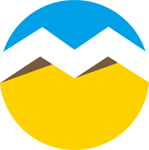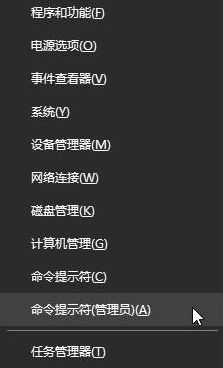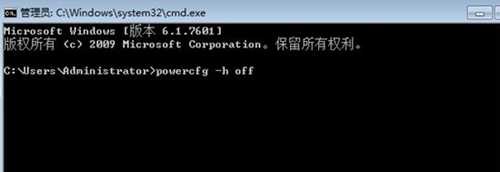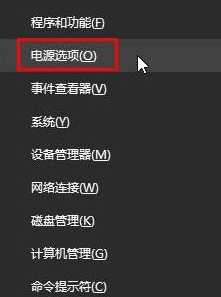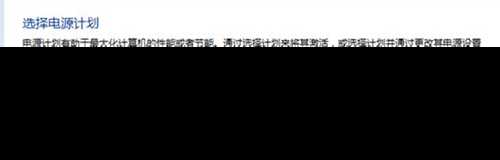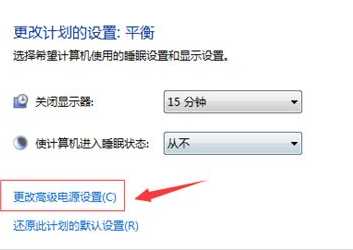Win10系统蓝屏显示错误代码device power state failure怎么办?
我们电脑如果在运行过程中电脑重要文件丢失或者文件错误话,就会使电脑出现蓝屏情况,最近有用户在使用电脑时候就出现了device power state failure蓝屏错误代码,那要怎么解决呢,下面教给大家解决方法。
具体步骤:
1、按Windows+X,选择命令提示符(管理员)。
2、在“命令提示符”框中输入:powercfg -h off 按回车键(关闭休眠)。
3、在开始菜单单击右键,选择“电源选项”。
4、在右侧点击以选中电源选项【更改计划设置】。
5、点击“更改高级电源设置”。
6、展开“睡眠”—“允许混合睡眠”,将其更改为禁用,点击应用并确定。